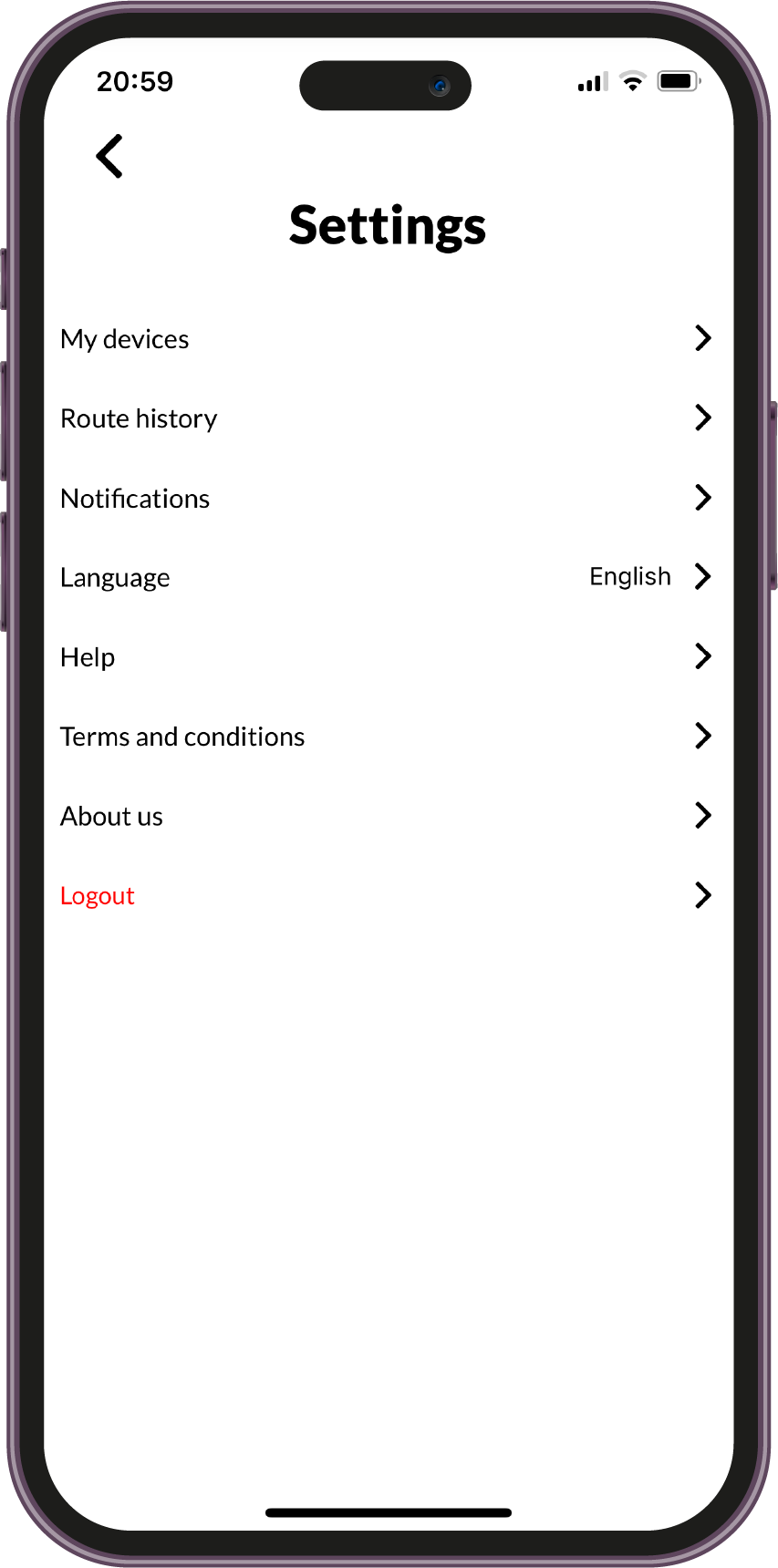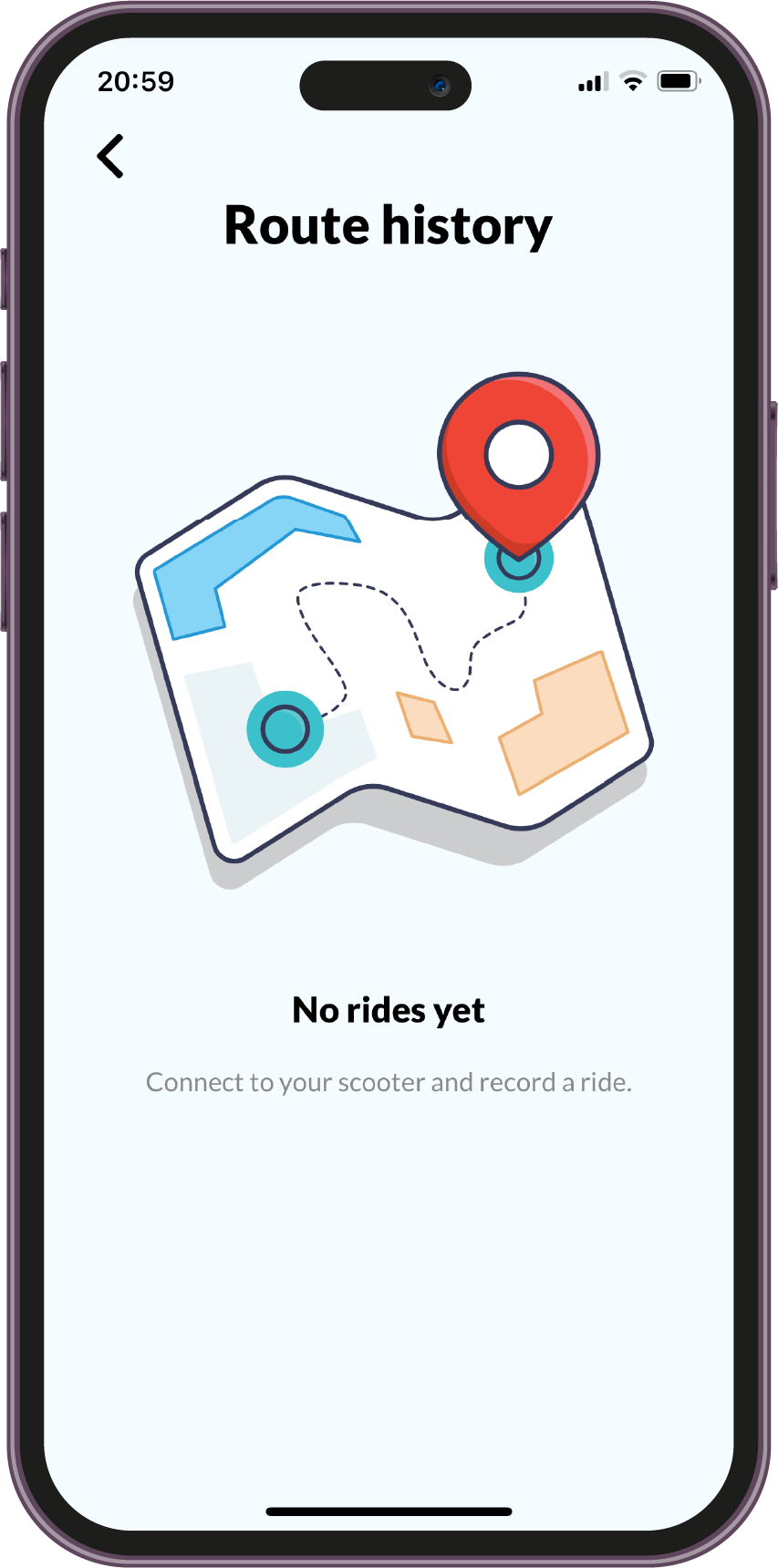Stay in touch with your scooter at all times!
Get ready to enhance your riding experience with a smart app with Bluetooth connectivity!
Stay in touch with your scooter at all times!
Get ready to enhance your riding experience with a smart app with Bluetooth connectivity!


Find the E-TWOW Connect app in Google Play or App Store to download and install the app. To install the app, you will need a smartphone with an iOS 10/Android 5 operating systems or newer versions. Once the app is installed, you will have to register using a valid email address. You will receive a unique code in an email which you must type in the app to confirm your email address. Once your email is confirmed, you can log in and dive into the world of electric mobility.
The E-TWOW Connect app revolutionizes the way you connect with friends and share your electric scooter experiences. Seamlessly blending image sharing, liking, and chat features, this app creates a vibrant community for E-TWOW electric scooter enthusiasts.
Key Features:
Capture the thrilling moments of your E-TWOW rides and effortlessly share them with your friends. The app’s intuitive camera interface lets you snap and upload images that showcase your adventures on two wheels.
Show appreciation for your friends’ E-TWOW images by liking and commenting on their posts. Engage in friendly discussions, share tips, and inspire each other to explore new horizons.
Connect with fellow E-TWOW riders through the app’s chat feature. Share your experiences, exchange riding routes, and discuss the latest upgrades and accessories. Stay connected with your E-TWOW community and build lasting friendships.
Discover trending E-TWOW images and posts from riders worldwide. Stay up to date with the latest scooter modifications, impressive riding tricks, and breathtaking scenic routes. Get inspired and motivate others by sharing your own incredible moments.
Create your unique profile and showcase your E-TWOW journey. Customize your profile picture, bio, and personal preferences to reflect your style and connect with like-minded riders.
Stay informed about new messages, likes, and comments through real-time notifications. Never miss an opportunity to engage with your friends and be part of the thriving E-TWOW community.
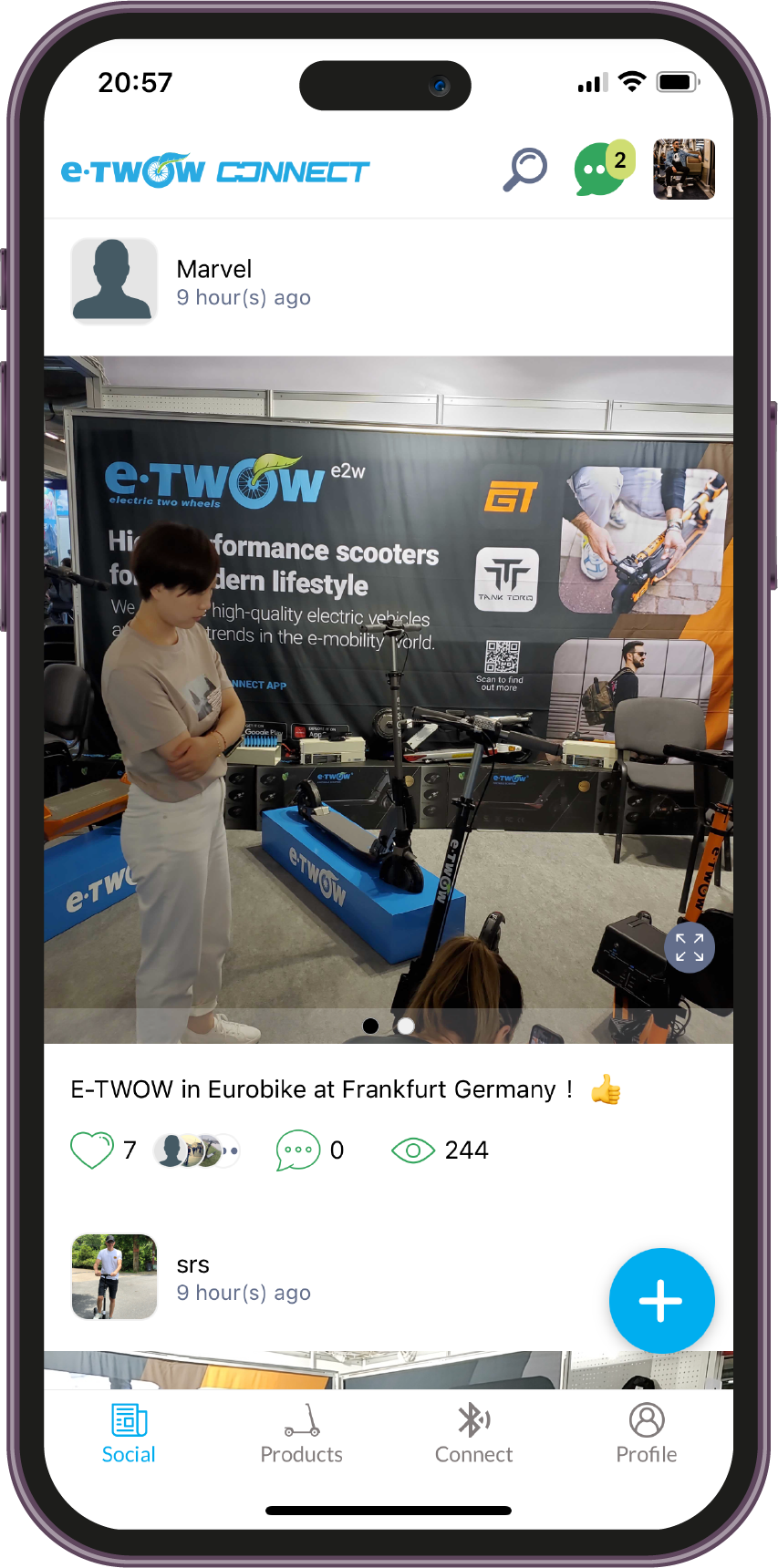
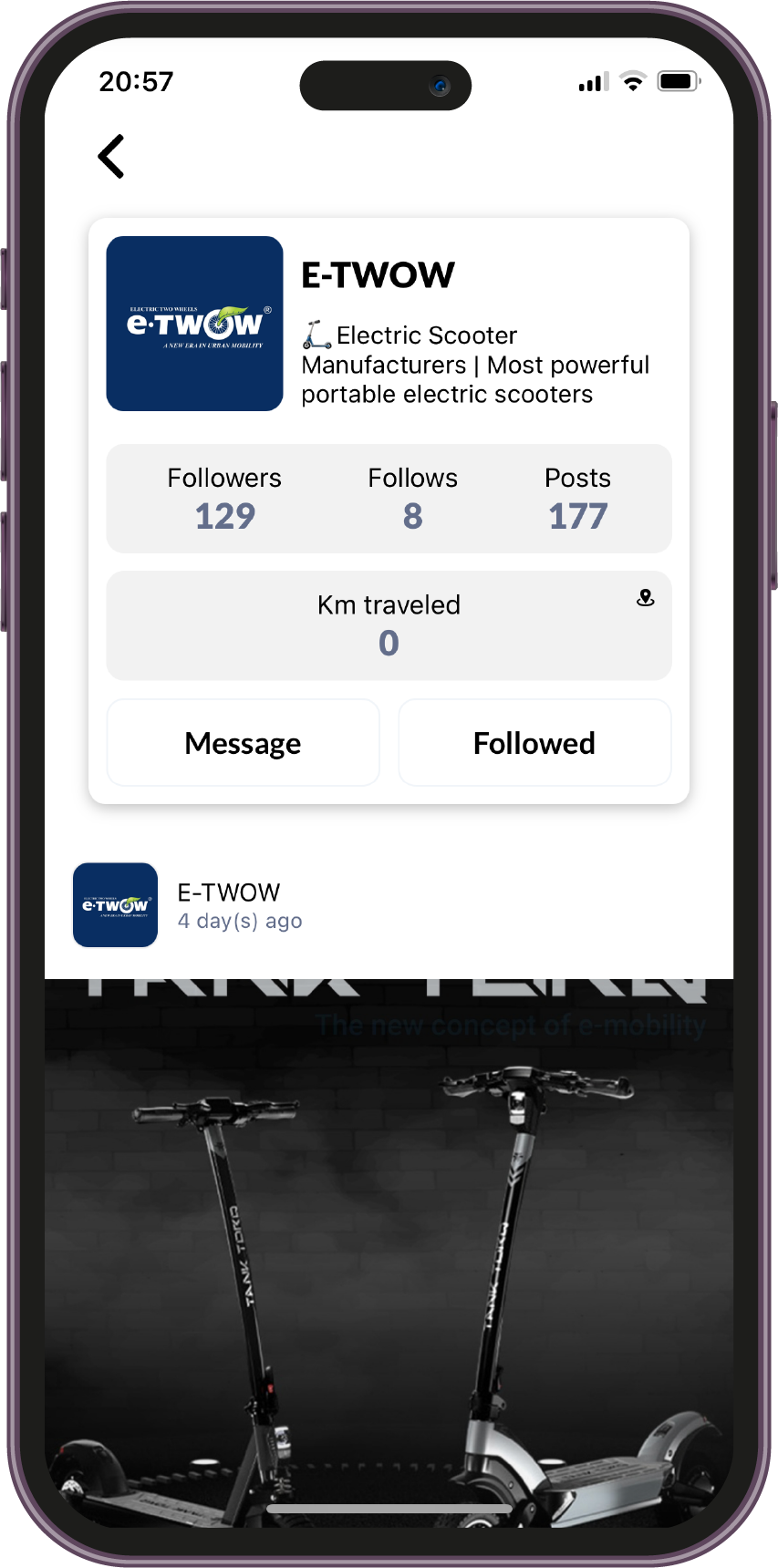

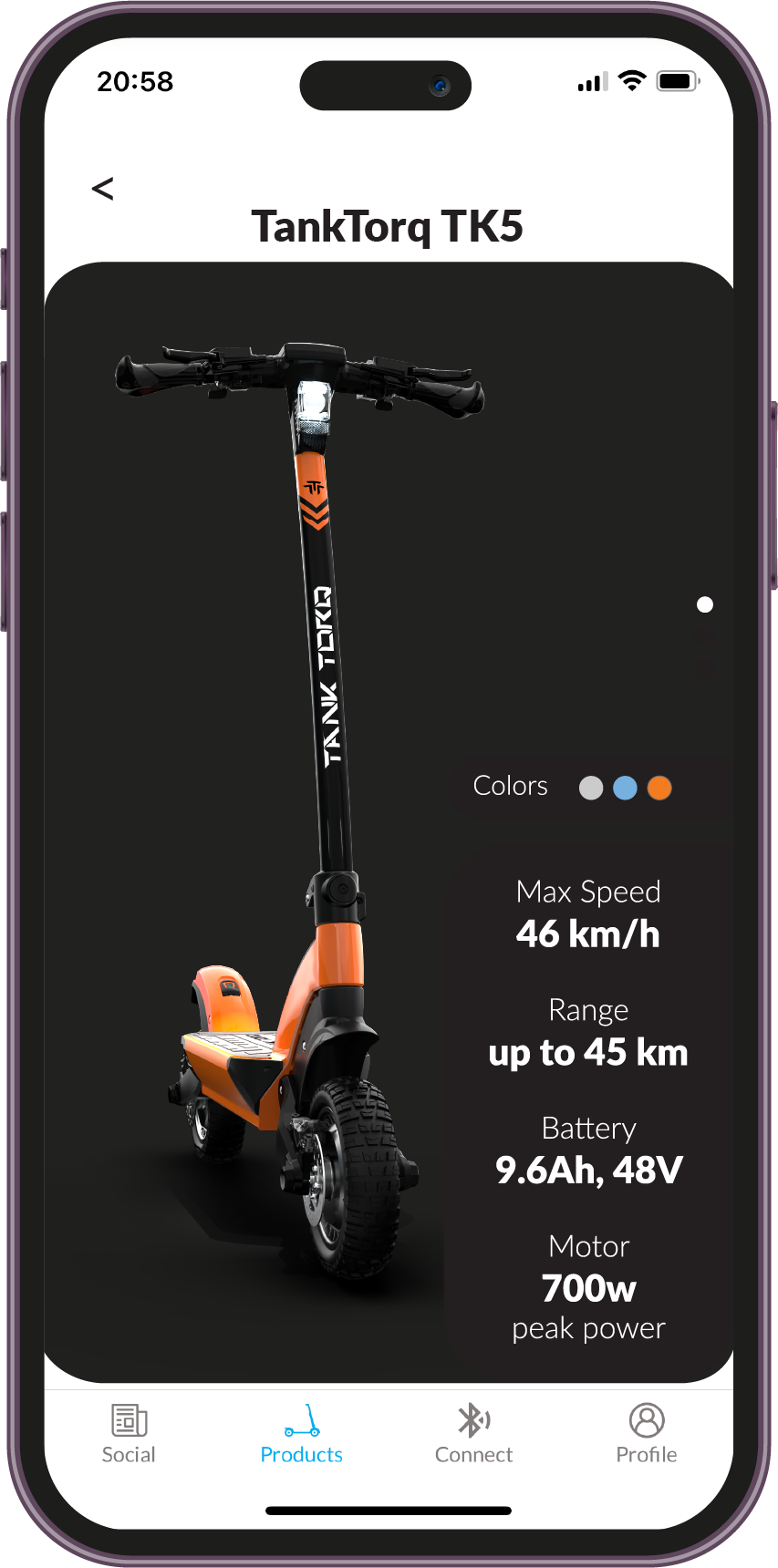
Whether you want to check your scooter’s performance, or you want to compare different scooter models, in the Product section you will find all the information you need.
Here, you can also locate the nearest E-TWOW dealer and/or service shop.
To pair your scooter with your smartphone, you must first make sure that your phone’s Bluetooth is activated and that the scooter is turned on and in range.
To do this, search nearby device and connect with your scooter.
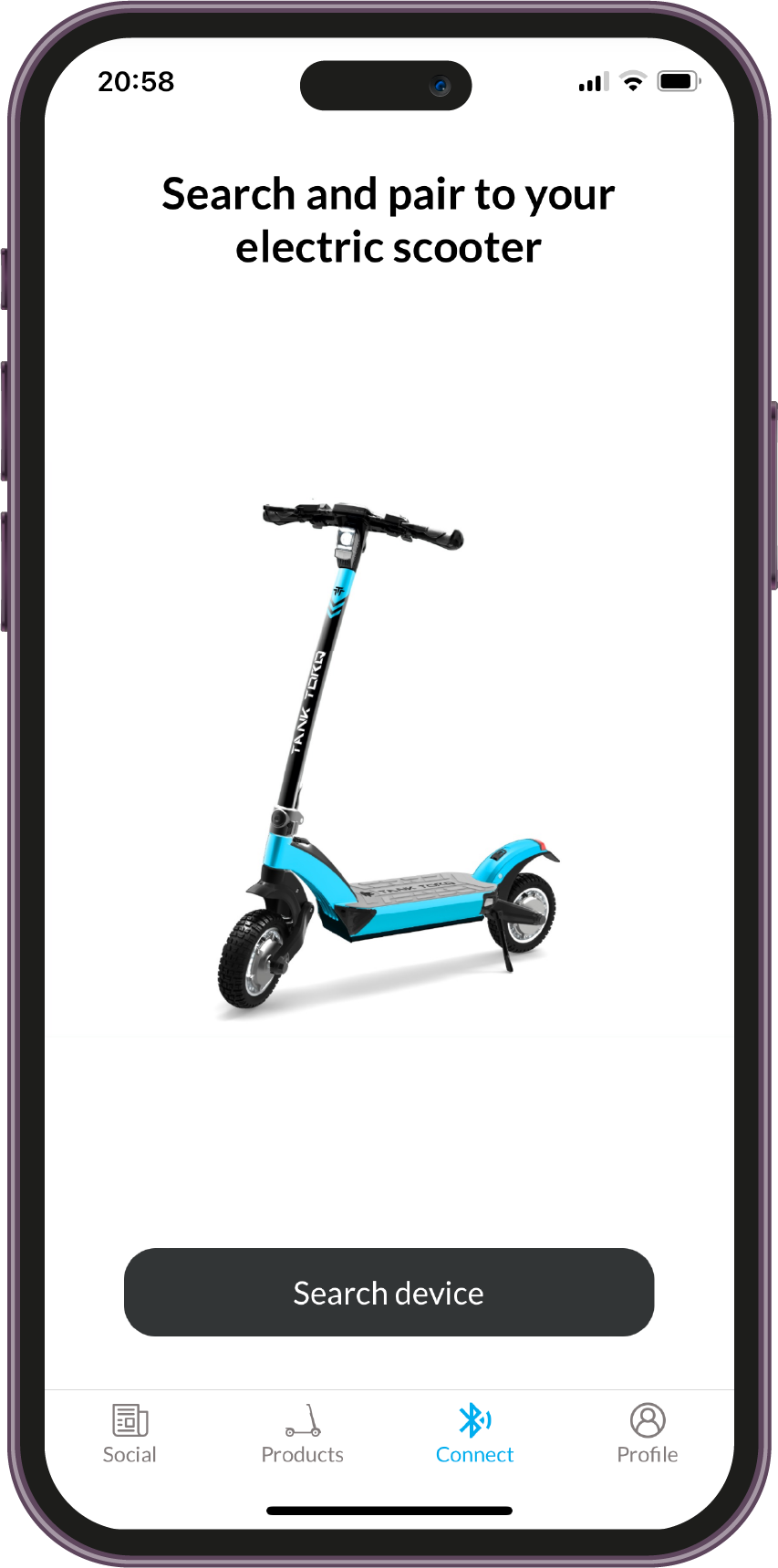
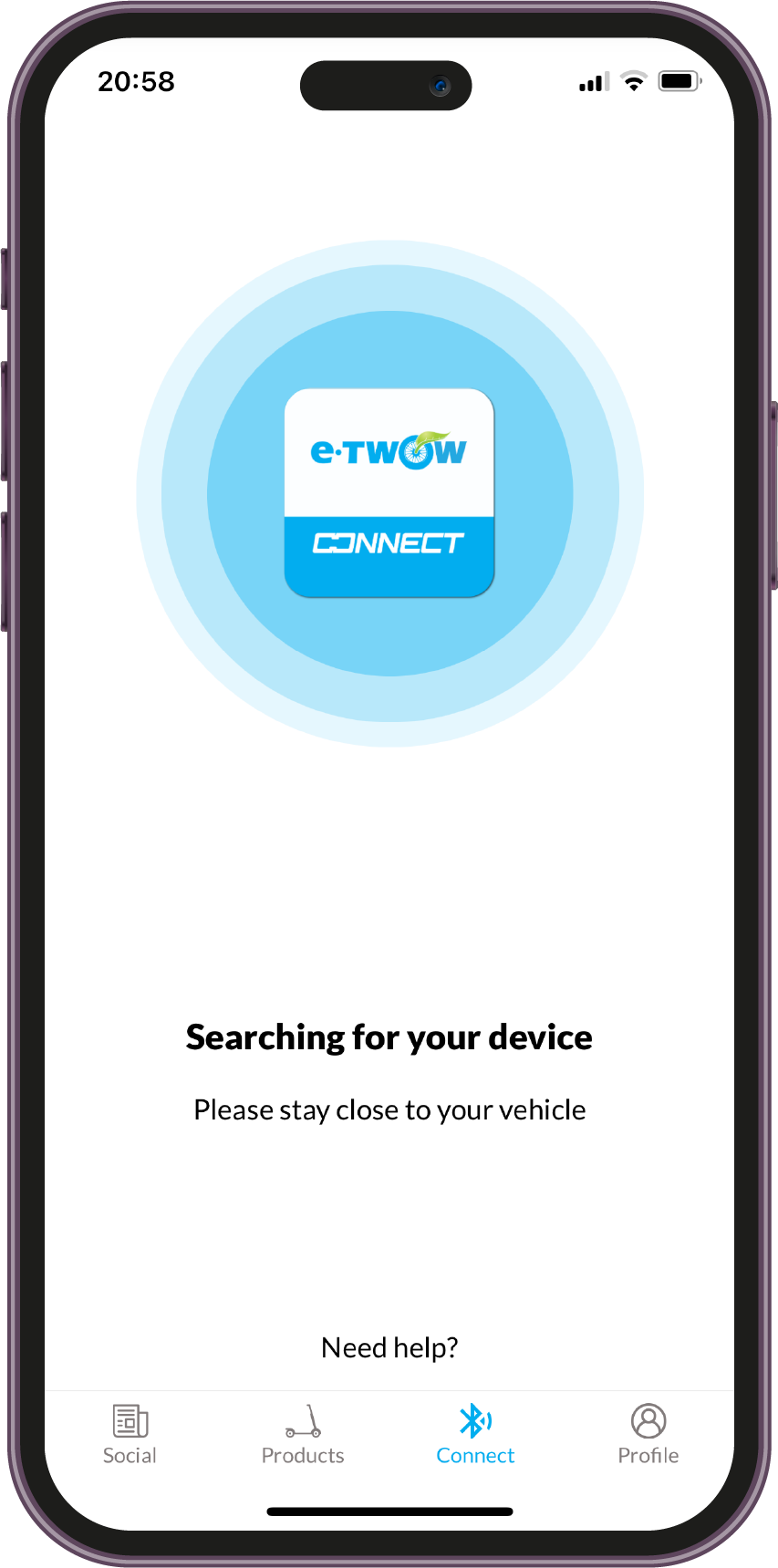
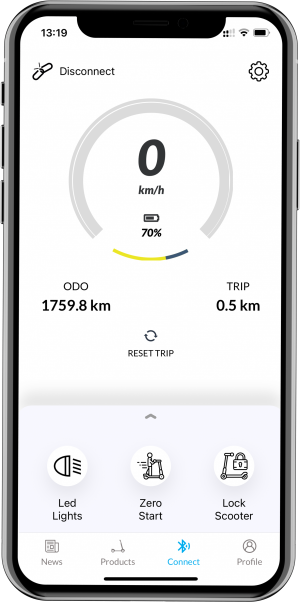
Once the connection is made, you will have the possibility to access the following scooter functions:
* Safety function which only allows you to accelerate after you set the scooter in motion with your feet.
The profile section is where you will find information and account settings structured as follows:
* Some app features are a work in progress and will be available in future updates.