The best keeps getting better
The E-TWOW GT scooters have already made a name for themselves as the best commuter scooters. But even the best have room for improvements, so meet the GT 2020 SE.
The new scooter comes with a Bluetooth module and it is compatible with a smart app that will enhance your riding experience, while also keeping you up to date with the latest news in the world of electric vehicles.
E-TWOW Connect
The E-TWOW Connect app has 4 major sections
News
When will we launch a new E-TWOW scooter? What are the latest app upgrades? How are electric vehicles changing urban transportation throughout the world? Find the answers to these questions and more in the News section of the E-TWOW connect App.
Products
Whether you want to check your scooter’s performance, or you want to compare different scooter models, in the Product section you will find all the information you need.
Connect
To pair your scooter with your smartphone, you must first make sure that your phone’s Bluetooth is activated and that the scooter is turned on and in range. To do this, search nearby devices and connect with your scooter.
In the Connect section you can also access the scooter’s functions:
- Set speed limit
- Turn the lights on/off
- Activate Zero Start function
- Lock the scooter
- More functions to come…
Profile
The profile section is where you will find information and account settings.
The E-TWOW Connect app is a work in progress 🙂
We count on your feedback to improve it until we create the best mobility app. Send us your thoughts at [email protected]

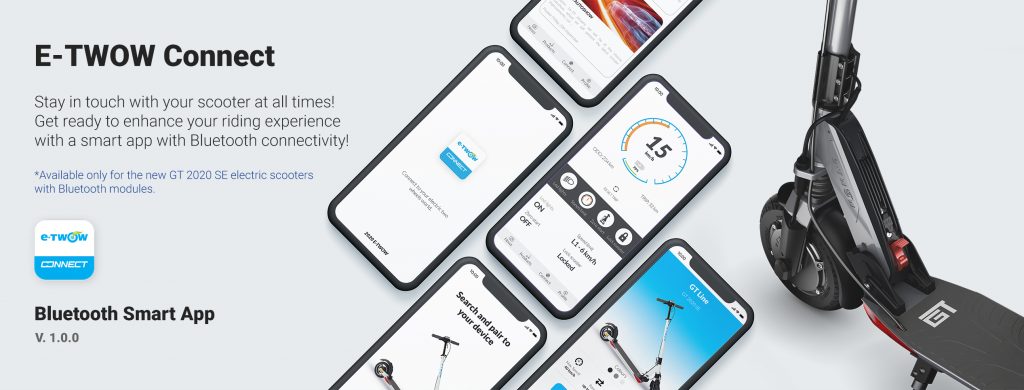
20 Comments. Leave new
I cannot register..in order to use the app…when will be it possibile?
Hello. You can register at any time. Please keep in mind that the app is only compatible with the GT 2020 SE (Smart Edition) model.
I have a GT E-TWOW scooter and I need a charger for it plus it’s not popping up on my app through Bluetooth how do I know what type of charger it uses?
Hello Glenn. You need a 54.6V 3A charger for it. I don’t understand what problems you have with the app. Please contact tech support
I sent you a comment on Instagram, it was ignored. Look at that, implement those changes and you’ll have the best scooter on the market. IG handle TrueBurby
A courteous acknowledgement wouldn’t be out of place, at least for people in the UK that aren’t used to being ignored when providing the best product feedback you could ever get.
Hello and sorry for the late reply. Your feedback has been recorded and it has been forwarded to the R&D department. Over the years our scooters have been improved based on customer feedback and we continue to value and take into account all customer opinions.
It’s not possible to set maximum speed (only 25 km/h). 1 Day ago it was possible… I tried only to set 25km/h amd now I can’t put it back to maximum…. what happened.,
Thank you
Hello. Please follow the instructions in the user manual, page 14 to remove speed limit. https://e-twow.com/wp-content/uploads/2020/04/manual-nou-trotinete-2019-v2-5-LANGUAGES-2020.pdf
If it doesn’t work contact your local dealer for support.
What does Zéro start function mena ?
Hello Edgar. The Zero Start function means that you can only accelerate, after you give the scooter a push, giving it a minimum speed of 3 km/h. The purpose of this function is to prevent unintended acceleration.
My gt se it’s already connected with another device,how I make a new connection with another device
Hello Sergiu. You first need to be close to the other device to disconnect and then connect with the new device. If you are not close with the first device, you can contact us to interrupt the connection. However, for us to disconnect the devices remotely, you will have to send us a copy of the scooter invoice as proof of ownership.
This process is not great. Can you please update the app so that when previous user remove device it allows scooter to connect to new profile.
Hei JC! You can already do that. Just go to profile-settings-devices and click remove. Have a nice day!
The app finds the scooter but cannot connect. Nothing shows up on the scooter’s screen that lets me accept the connection…
Hi Robert! Did you manage to make the connection?
I am selling my scooter, how do I cancel my membership on app.
Hi Joe. The E-TWOW connect app is free. Make sure to unpair your phone before selling the scooter so that the new owner can connect to the scooter.
I bought the scooter from Facebook Market. How I can connect if previous owner doesn’t disconnect the app
Hi Dariusz. You have to contact the former owner and ask them to disconnect from the app. Our support team can also do it but you will have to provide proof of purchase as this is an anti-theft measure.